Linear MCP
Linear MCP provides comprehensive project management capabilities through natural conversation. Transform your software development workflow by managing issues, projects, and team collaboration directly through AI.
Available Tools
Section titled “Available Tools”Linear MCP offers extensive project management capabilities:
Issue Management
Section titled “Issue Management”list_issues: View all issues in your workspaceget_issue: Get details of a specific issuecreate_issue: Create new issues with full detailsupdate_issue: Modify existing issueslist_my_issues: See your assigned issueslist_issue_statuses: View available workflow stateslist_issue_labels: See and manage labelscreate_issue_label: Create new labels
Project & Team
Section titled “Project & Team”list_projects: View all projectsget_project: Get project detailscreate_project: Start new projectsupdate_project: Modify project settingslist_teams: See all teamsget_team: Get team informationlist_users: View team members
Documentation & Collaboration
Section titled “Documentation & Collaboration”list_documents: Browse documentationget_document: Read specific documentssearch_documentation: Find informationlist_comments: View issue commentscreate_comment: Add comments to issueslist_cycles: View sprint cycles
Prerequisites
Section titled “Prerequisites”- Linear account (free for up to 250 issues)
- Model with strong tool calling support
- Active internet connection
Create Linear Account
Section titled “Create Linear Account”- Sign up at linear.app
- Complete the onboarding process
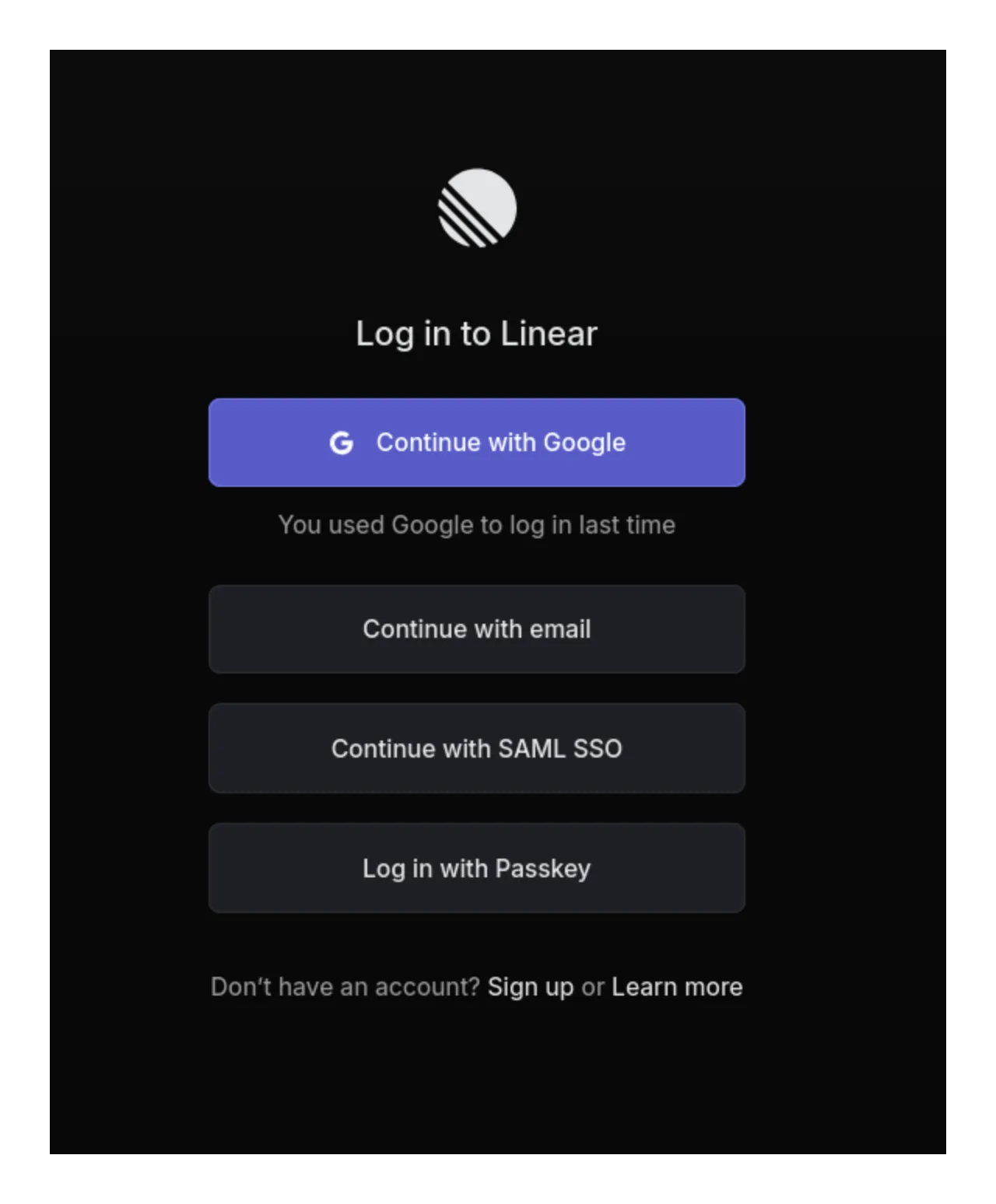
Once logged in, you’ll see your workspace:
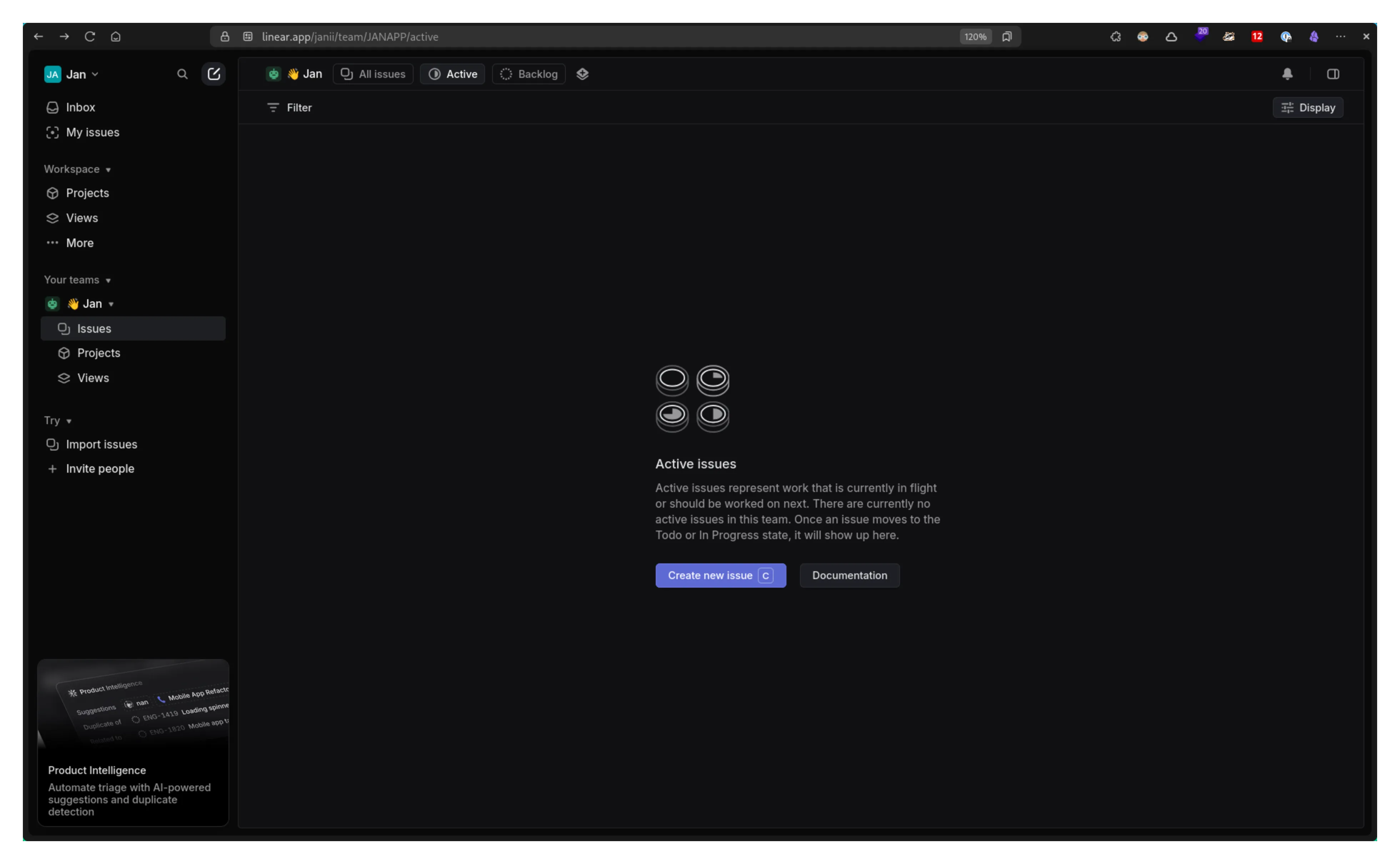
Enable MCP in Jan
Section titled “Enable MCP in Jan”- Go to Settings > MCP Servers
- Toggle Allow All MCP Tool Permission ON
Configure Linear MCP
Section titled “Configure Linear MCP”Click the + button to add Linear MCP:
Configuration:
- Server Name:
linear - Command:
npx - Arguments:
-y mcp-remote https://mcp.linear.app/sse
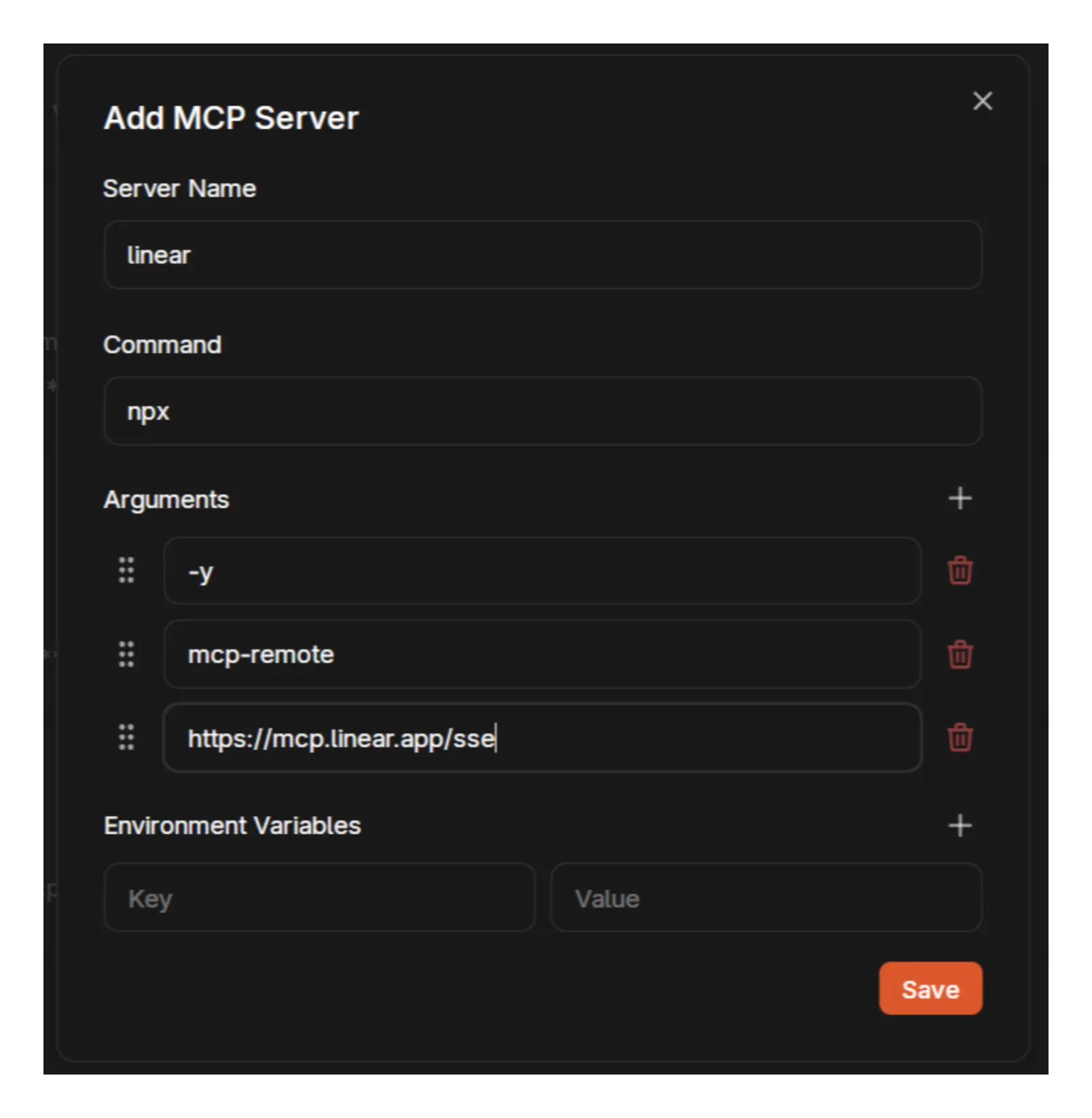
Authenticate with Linear
Section titled “Authenticate with Linear”When you first use Linear tools, a browser tab will open for authentication:
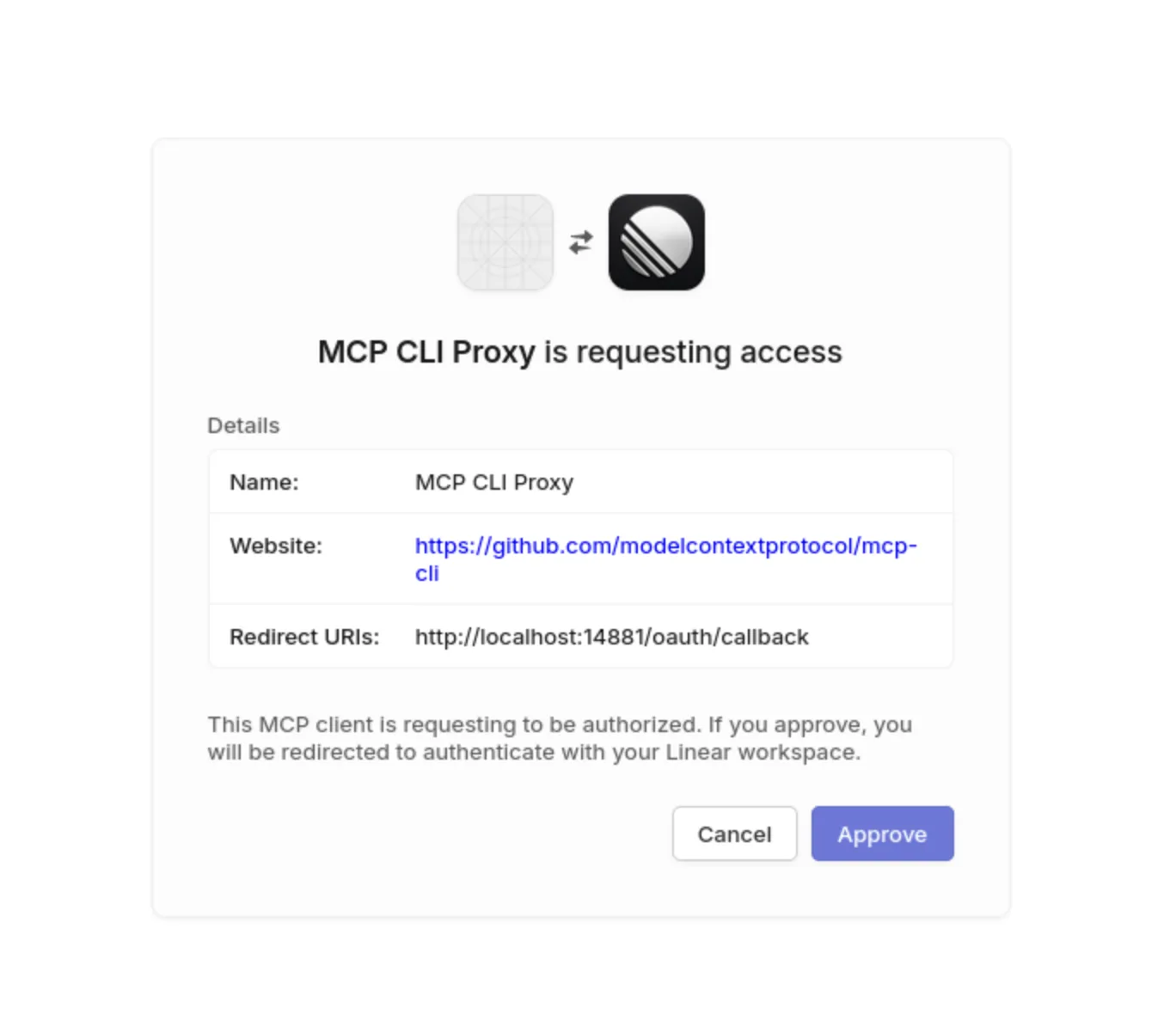
Complete the OAuth flow to grant Jan access to your Linear workspace.
Select a Model with Tool Calling
Section titled “Select a Model with Tool Calling”For this example, we’ll use kimi-k2 from Groq:
- Add the model in Groq settings:
moonshotai/kimi-k2-instruct
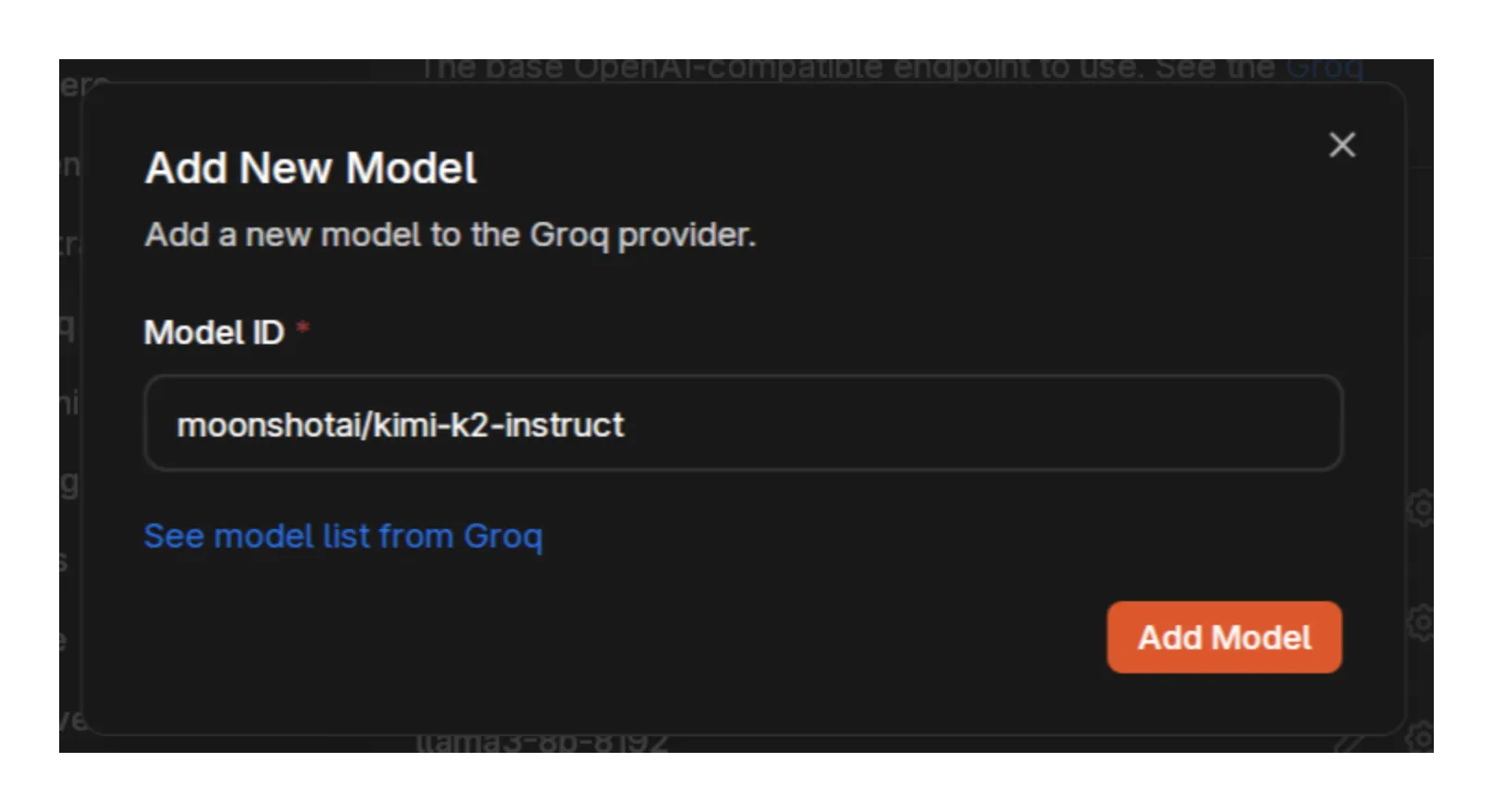
- Enable tools for the model:
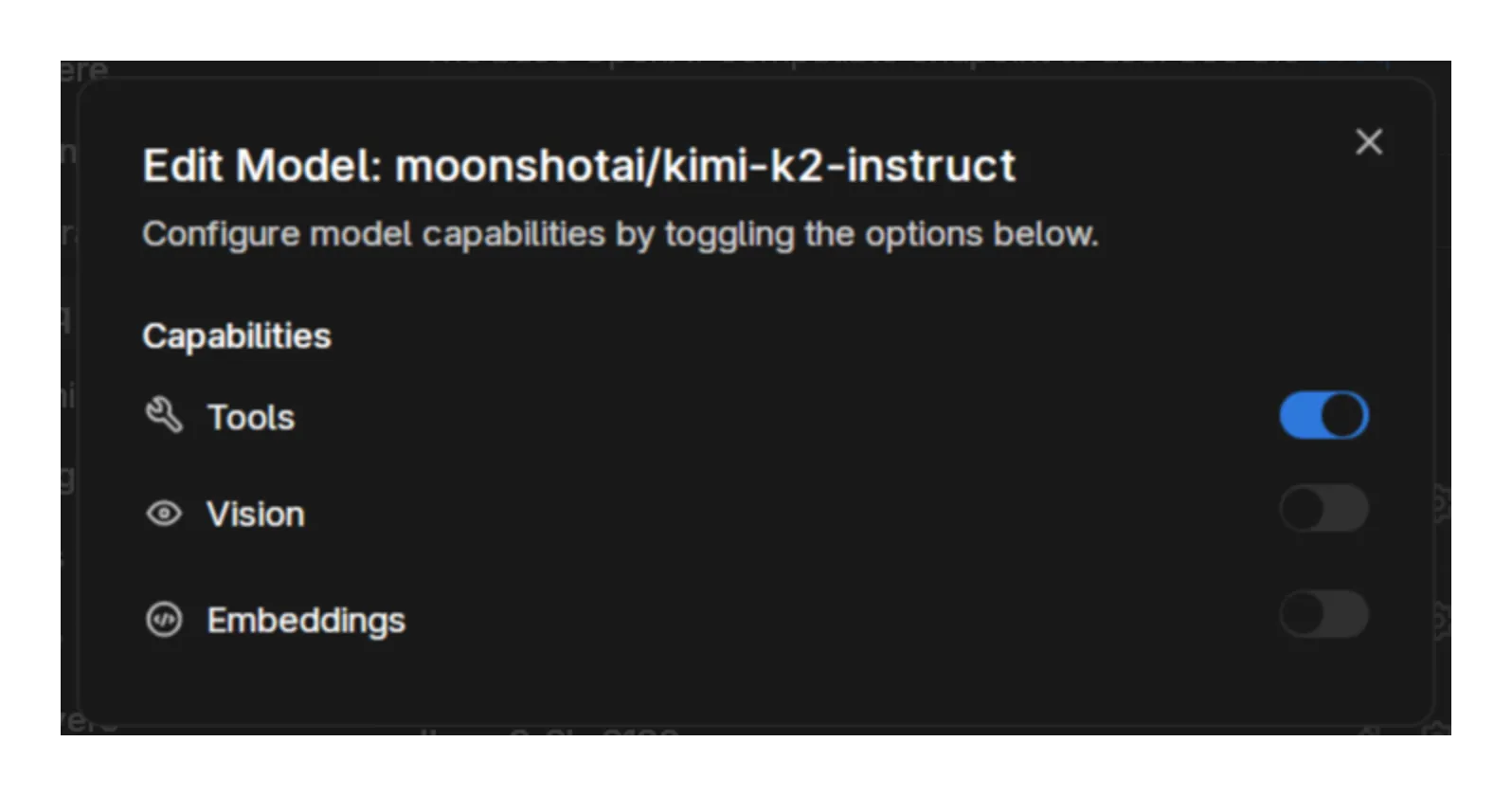
Verify Available Tools
Section titled “Verify Available Tools”You should see all Linear tools in the chat interface:
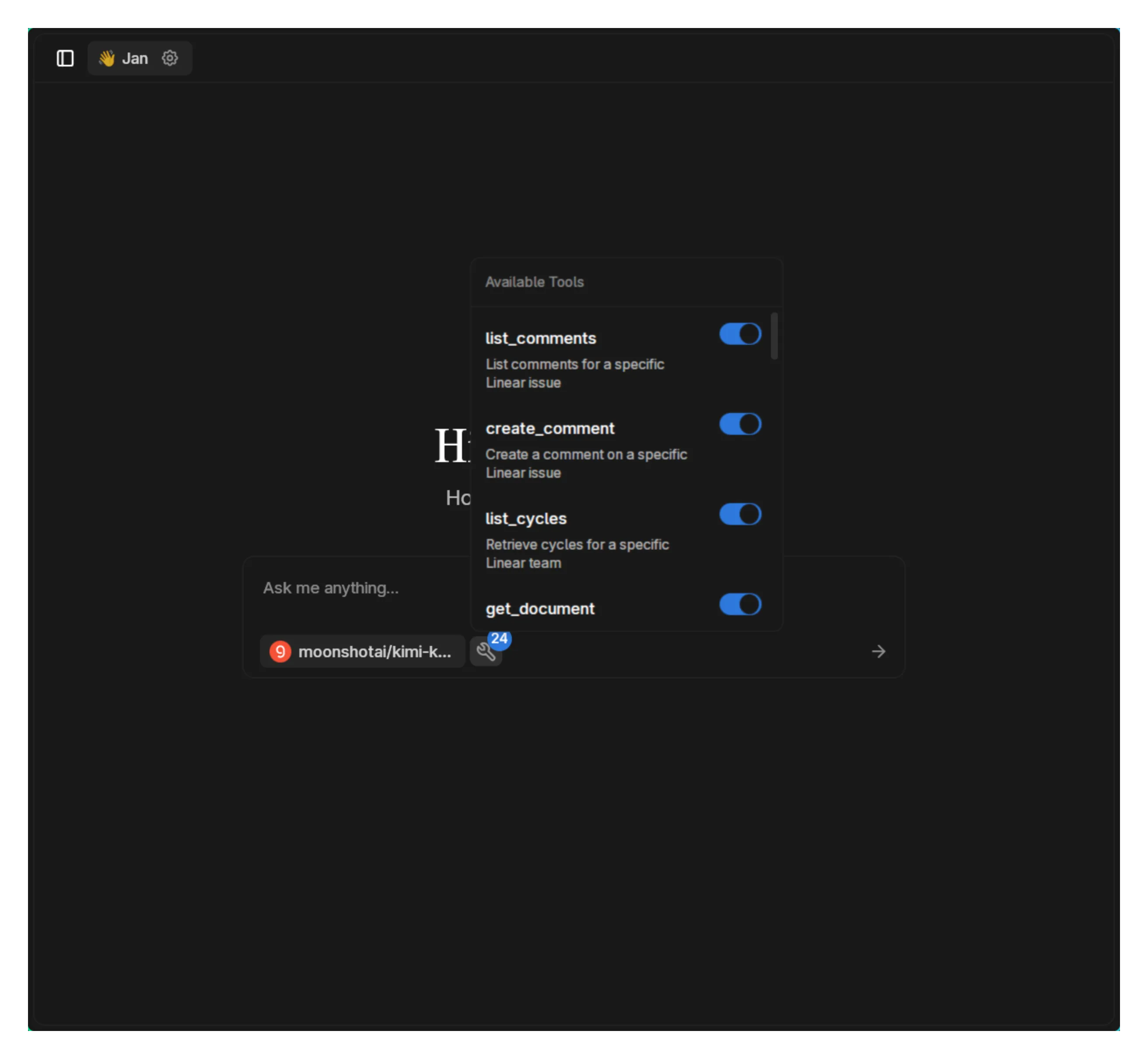
Epic Project Management
Section titled “Epic Project Management”Watch AI transform mundane tasks into epic narratives:

Creative Examples
Section titled “Creative Examples”🎭 Shakespearean Sprint Planning
Section titled “🎭 Shakespearean Sprint Planning”Create Linear tickets in the '👋Jan' team for my AGI project as battles in a Shakespearean war epic. Each sprint is a military campaign, bugs are enemy spies, and merge conflicts are sword fights between rival houses. Invent unique epic titles and dramatic descriptions with battle cries and victory speeches. Characterize bugs as enemy villains and developers as heroic warriors in this noble quest for AGI glory. Make tasks like model training, testing, and deployment sound like grand military campaigns with honor and valor.🚀 Space Mission Development
Section titled “🚀 Space Mission Development”Transform our mobile app redesign into a NASA space mission. Create issues where each feature is a mission objective, bugs are space debris to clear, and releases are launch windows. Add dramatic mission briefings, countdown sequences, and astronaut logs. Priority levels become mission criticality ratings.🏴☠️ Pirate Ship Operations
Section titled “🏴☠️ Pirate Ship Operations”Set up our e-commerce platform project as a pirate fleet adventure. Features are islands to conquer, bugs are sea monsters, deployments are naval battles. Create colorful pirate-themed tickets with treasure maps, crew assignments, and tales of high seas adventure.🎮 Video Game Quest Log
Section titled “🎮 Video Game Quest Log”Structure our API refactoring project like an RPG quest system. Create issues as quests with XP rewards, boss battles for major features, side quests for minor tasks. Include loot drops (completed features), skill trees (learning requirements), and epic boss fight descriptions for challenging bugs.🍳 Gordon Ramsay’s Kitchen
Section titled “🍳 Gordon Ramsay’s Kitchen”Manage our restaurant app project as if Gordon Ramsay is the head chef. Create brutally honest tickets criticizing code quality, demanding perfection in UX like a Michelin star dish. Bugs are "bloody disasters" and successful features are "finally, some good code." Include Kitchen Nightmares-style rescue plans.Practical Workflows
Section titled “Practical Workflows”Sprint Planning
Section titled “Sprint Planning”Review all open issues in the Backend team, identify the top 10 by priority, and create a new sprint cycle called "Q1 Performance Sprint" with appropriate issues assigned.Bug Triage
Section titled “Bug Triage”List all bugs labeled "critical" or "high-priority", analyze their descriptions, and suggest which ones should be fixed first based on user impact. Update their status to "In Progress" for the top 3.Documentation Audit
Section titled “Documentation Audit”Search our documentation for anything related to API authentication. Create issues for any gaps or outdated sections you find, labeled as "documentation" with detailed improvement suggestions.Team Workload Balance
Section titled “Team Workload Balance”Show me all active issues grouped by assignee. Identify anyone with more than 5 high-priority items and suggest redistributions to balance the workload.Release Planning
Section titled “Release Planning”Create a project called "v2.0 Release" with milestones for: feature freeze, beta testing, documentation, and launch. Generate appropriate issues for each phase with realistic time estimates.Advanced Integration Patterns
Section titled “Advanced Integration Patterns”Cross-Project Dependencies
Section titled “Cross-Project Dependencies”Find all issues labeled "blocked" across all projects. For each one, identify what they're waiting on and create linked issues for the blocking items if they don't exist.Automated Status Updates
Section titled “Automated Status Updates”Look at all issues assigned to me that haven't been updated in 3 days. Add a comment with a status update based on their current state and any blockers.Smart Labeling
Section titled “Smart Labeling”Analyze all unlabeled issues in our workspace. Based on their titles and descriptions, suggest appropriate labels and apply them. Create any missing label categories we need.Sprint Retrospectives
Section titled “Sprint Retrospectives”Generate a retrospective report for our last completed cycle. List what was completed, what was pushed to next sprint, and create discussion issues for any patterns you notice.Tips for Maximum Productivity
Section titled “Tips for Maximum Productivity”- Batch Operations: Create multiple related issues in one request
- Smart Templates: Ask AI to remember your issue templates
- Natural Queries: “Show me what John is working on this week”
- Context Awareness: Reference previous issues in new requests
- Automated Workflows: Set up recurring management tasks
Troubleshooting
Section titled “Troubleshooting”Authentication Issues:
- Clear browser cookies for Linear
- Re-authenticate through the OAuth flow
- Check Linear workspace permissions
- Verify API access is enabled
Tool Calling Errors:
- Ensure model supports multiple tool calls
- Try breaking complex requests into steps
- Verify all required fields are provided
- Check Linear service status
Missing Data:
- Refresh authentication token
- Verify workspace access permissions
- Check if issues are in archived projects
- Ensure proper team selection
Performance Issues:
- Linear API has rate limits (see dashboard)
- Break bulk operations into batches
- Cache frequently accessed data
- Use specific filters to reduce data
Integration Ideas
Section titled “Integration Ideas”Combine Linear with other MCP tools:
- Serper + Linear: Research technical solutions, then create implementation tickets
- Jupyter + Linear: Analyze project metrics, generate data-driven sprint plans
- Todoist + Linear: Sync personal tasks with work issues
- E2B + Linear: Run code tests, automatically create bug reports
Privacy & Security
Section titled “Privacy & Security”Linear MCP uses OAuth for authentication, meaning:
- Your credentials are never shared with Jan
- Access can be revoked anytime from Linear settings
- Data stays within Linear’s infrastructure
- Only requested permissions are granted
Next Steps
Section titled “Next Steps”Linear MCP transforms project management from clicking through interfaces into natural conversation. Whether you’re planning sprints, triaging bugs, or crafting epic development sagas, AI becomes your project management companion.
Start with simple issue creation, then explore complex workflows like automated sprint planning and workload balancing. The combination of Linear’s powerful platform with AI’s creative capabilities makes project management both efficient and entertaining!